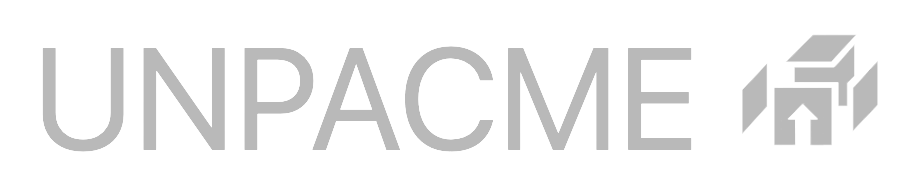Each Enterprise Plan comes with a set number of Seats that can be assigned users joining them to the Plan. Seat management can be performed by the Plan Administrator via the Group Management window on the Account Settings page.
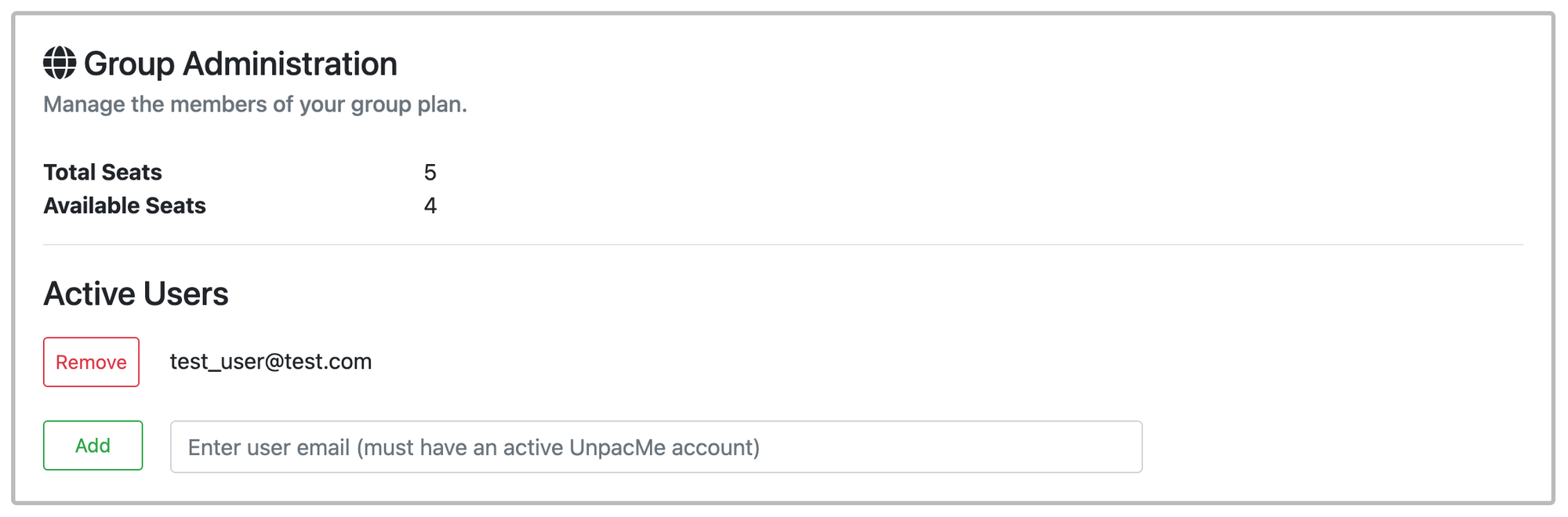
Adding A Plan Member
A user must have an active UnpacMe account prior to being added as a Plan Member.
To add a Plan Member the Plan Administrator will enter the user's email in the Group Administration window and click Add. Once added the user will have access to the Plan Quota as well as the samples submitted by the other Plan Members and the YARA Searches launched by the other Plan Members.
Removing A Plan Member
To remove a Plan Member the Plan Administrator will click the Remove button next to the user's email in the Group Administration window. Once removed from the Plan the Plan Member will lose access to the Plan Quota, the samples submitted by other Plan Members, and the YARA Searches launched by the other Plan Members including any samples, and YARA Searches the user initiated while part of the Plan.