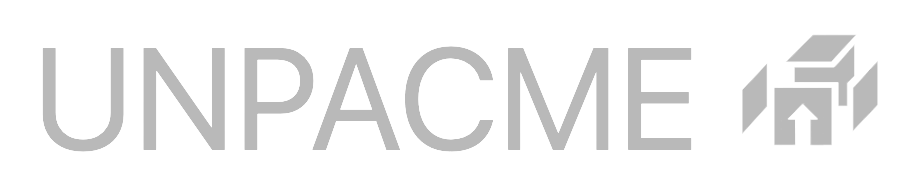UnpacMe Enterprise allows management of multiple accounts from a single Plan Administrator account and high volume access via a dedicated API . Enterprise Plans come with set number of Seats which can be assigned to users adding them to the Plan.
Upon purchase of an Enterprise Plan the customer will receive a Customer ID and a support contact email. Enterprise support enquires can also be directed to the general support email unpacme@openanalysis.net. A Plan Administrator can be assigned or changed by emailing UnpacMe support and referencing the Customer ID.
Contact us to request an Enterprise quote.
Customer ID
Enterprise customers are assigned a Customer ID upon purchase of an UnpacMe plan. This ID uniquely identifies both the customer and their Plan. In the case that a single customer has multiple plans managed by different Plan Administrators they will have multiple customer IDs.
All enterprise support requests must include the customer ID.
Plan Administrator
The Plan Administrator is responsible for managing the Seats assigned to the Plan. Seat management can be accessed via the Group Administration window on the Account Settings page.
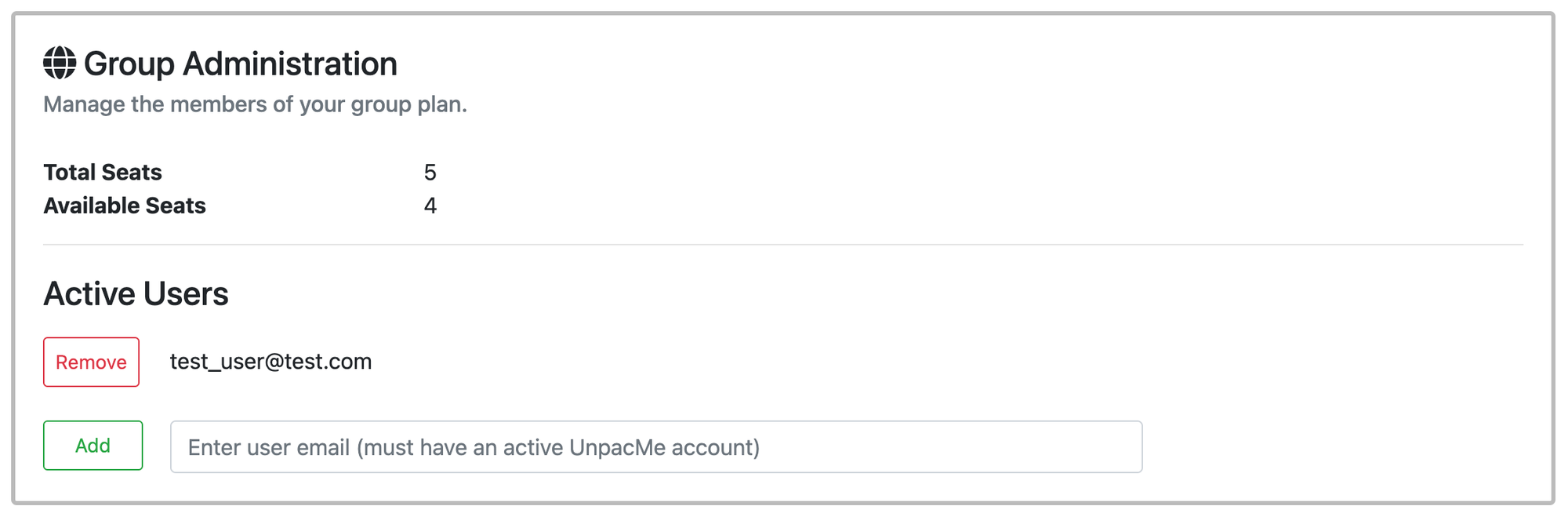
A user must have an active UnpacMe account prior to be assigned to a Plan. To assign a user to a Plan the Plan Administrator will enter the user's email in the Group Administration window and click Add.
Removing users from a Plan can be performed by clicking the Remove button next to the user's email in the Group Administration window.
Enterprise Settings
The Plan Administrator is also responsible for managing the settings for the enterprise. These include the Enterprise Profile, shared YARA rules, and shared YARA hunt results.
Plan Members (Seats)
All users added to a Plan share the Plan Quota and have access to all samples and YARA searches submitted by other members of the Plan. Once a member is removed from the Plan they lose access to the Plan samples, YARA searches, and Quota.