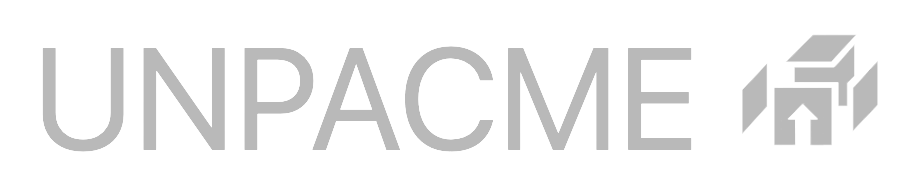When subscribed to a Plan billing for the Plan can be managed via the Billing portal in the Account Settings page. UnpacMe supports both PayPal and credit card transactions via the Stripe payment provider. The Billing portal may appear different depending on the selected payment method.
Credit Card Billing (Stripe)

When using the credit card payment method Stripe billing portal is available via the Open Payment Portal button. When clicked this will open a self serve portal on the Stripe website where the billing information can be updated and the payment method changed or canceled.
PayPal Billing
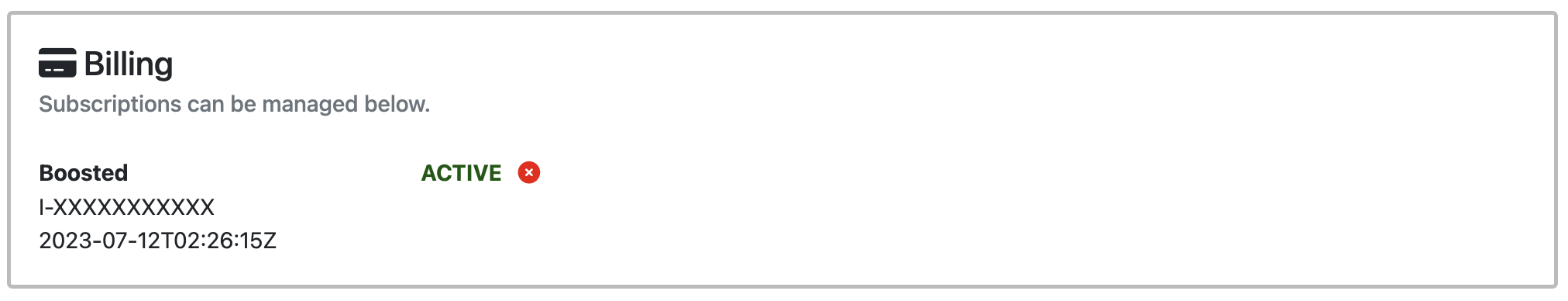
When using the PayPal payment method the PayPal subscription will be listed directly in the Billing portal. PayPal payment methods and billing info can only be updated via the user's own PayPal account and are not accessible from the UnpacMe Billing portal.
The Billing portal does however permit canceling of the Plan directly by clicking on the red x next to the subscription.
Changing or Upgrading a Plan
To change or upgrade a Plan the existing plan must first be cancelled. Once the existing Plan has been cancelled the new Plan can be purchased. Cancellation and subscription are immediate.
The prorated difference in price between the plans will be automatically refunded to your account on the 1st of the month following the Plan change.
Canceling a Plan
An active Plan can be cancelled directly from the Billing portal. Cancelling a Plan is effective immediately.
Enterprise Billing
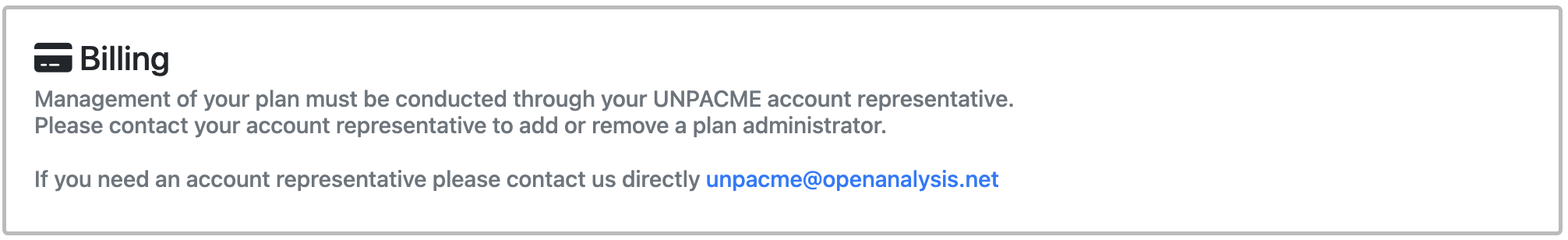
Enterprise users are not permitted to manage their billing via the Billing portal. Enterprise billing is only handled via an UnpacMe account representative or reseller.