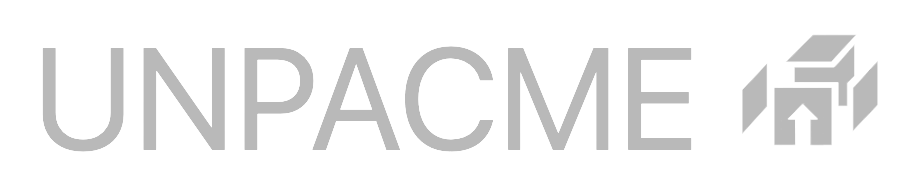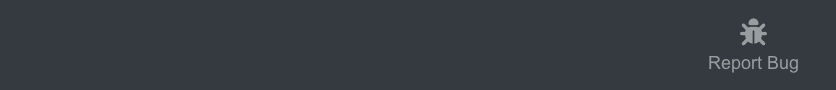
To report a bug from any page within the UnpacMe application click on the Report Bug button in the top navigation bar. This will open the Bug Report dialogue with a small form to fill out.
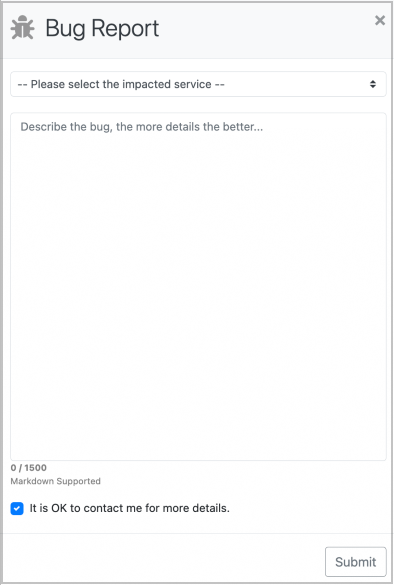
The Bug Report details message supports markdown and up to 1500 characters. There is an option to allow us to contact you if we want to follow-up on any of the details in the bug report. I you would prefer not to be disturbed simply uncheck the box.
Bug Reports go directly into our work queue and will be triaged and assigned a priority.