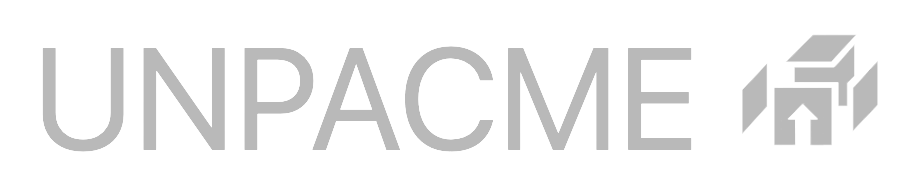The Account Settings page provides the ability to enable and disable UnpacMe features and manage user preferences.
Experimental Features
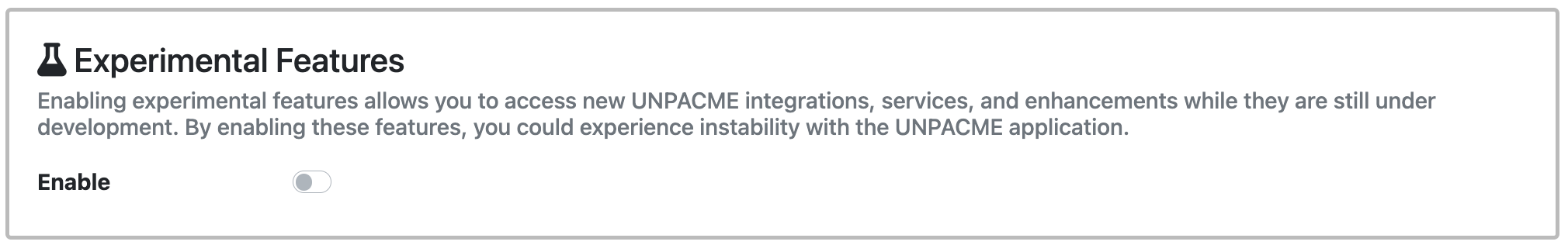
The experimental features switch can be used to enable beta features in the UnpacMe app. These are features that are still under development and may cause instability in the application. This setting is only for brave early adopters.
GUI Preferences
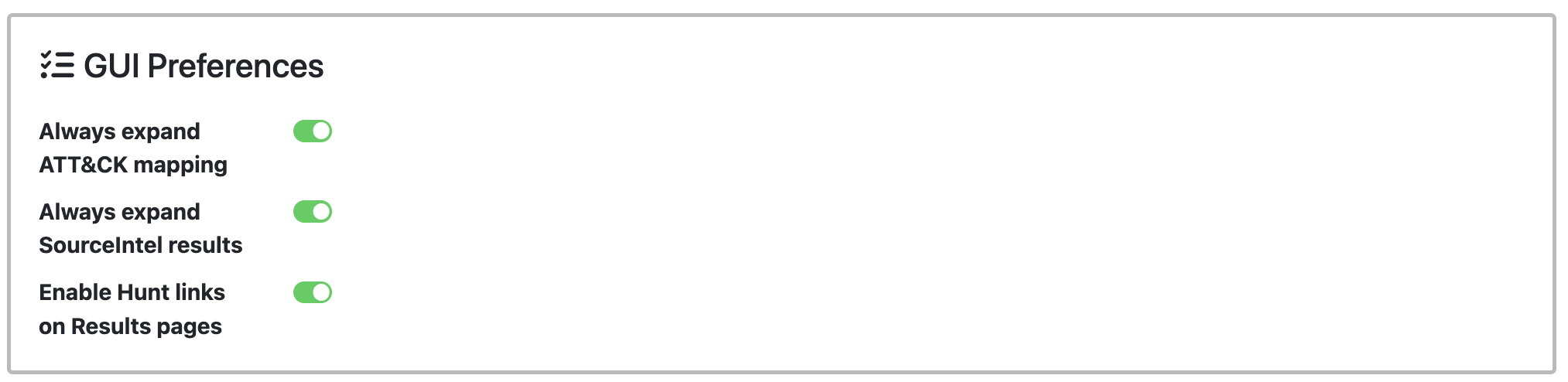
GUI preferences govern user interface settings and default values throughout the UnpacMe application. These settings are intended to free the user from repeating actions that they would prefer to be set by default.
Always expand ATT&CK mapping
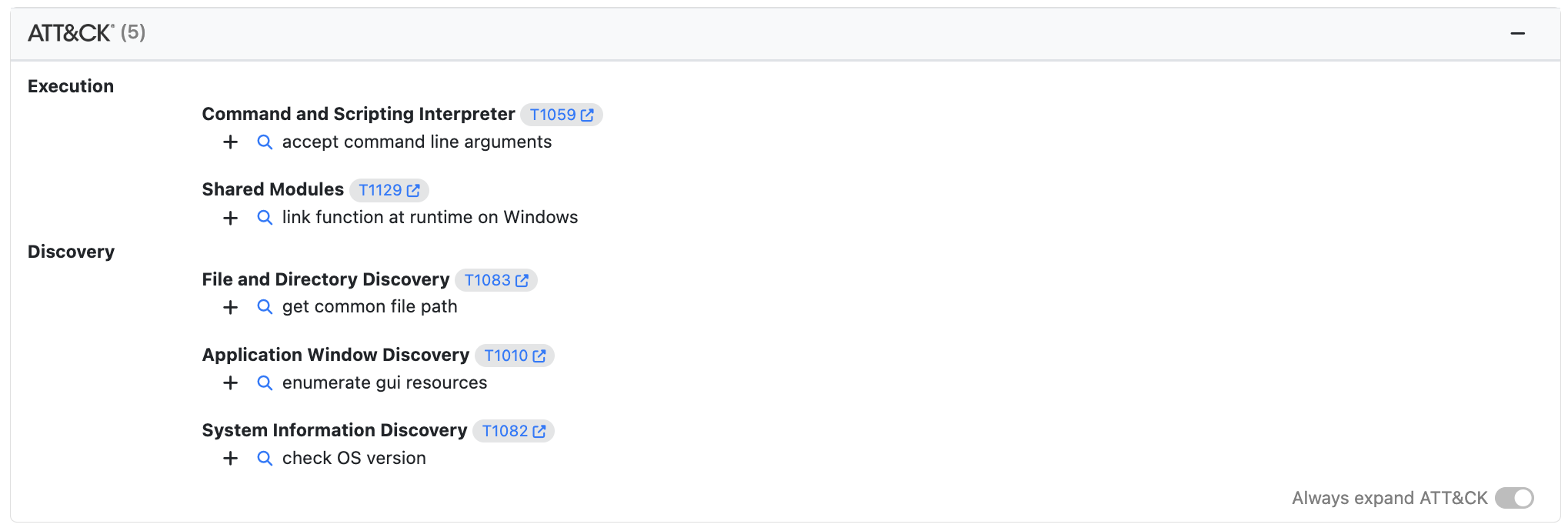
When enabled the ATT&CK mapping window will always appear open in the Results page. When disabled the ATT&CK mapping window appear in a closed state.
Always expand SourceIntel results
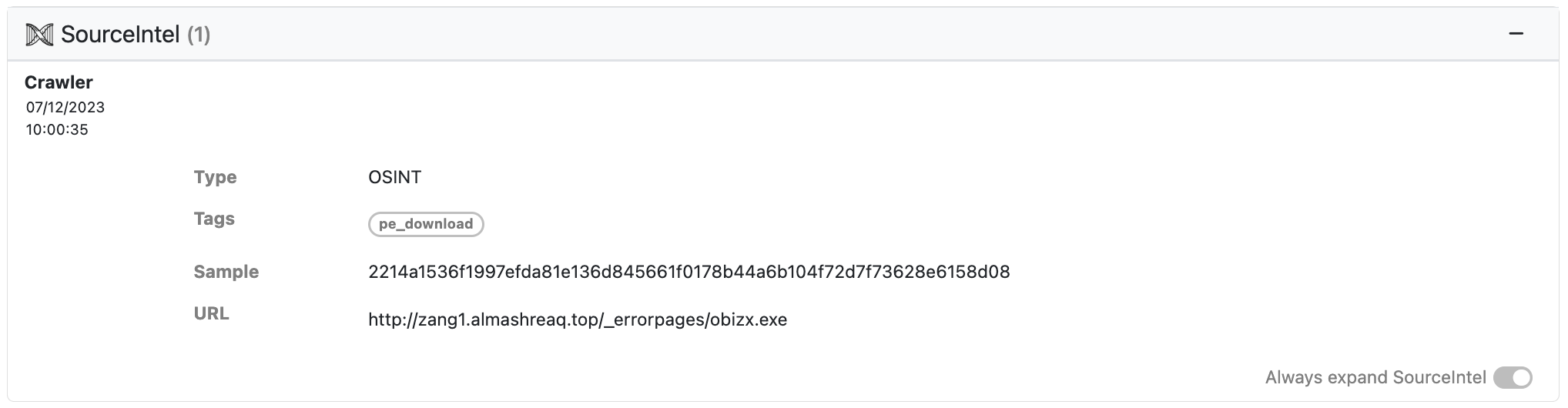
When enabled the SourceIntel window will always appear open in the Results page. When disabled the SourceIntel window appear in a closed state.
Enable Hunt links on Results pages
When enabled the hunt links 🔎 will be enabled by default on the Results page. When disabled the hunt links will be hidden by default.
YARA Scan Preferences

YARA scan preferences govern the default settings for the YARA searches.
Don't validate rules
When enabled the UnpacMe application will not warn the user if they have not performed a manual Rule Validation prior to submitting a search.
The rule will still be automatically validated internally when the scan is launched but this will count against the user's YARA scan quota. Manual validation does not count against the quota and is strongly encouraged, however this setting can be used to bypass it.