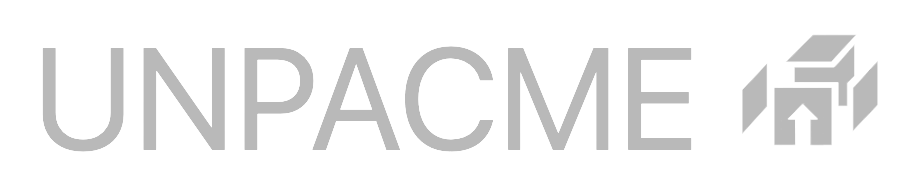Changes to the Plan Administrator account can be made by emailing UnpacMe support and referencing the Customer ID assigned to the Plan.
Adding A Plan Administrator
When an Enterprise Plan has been purchased the customer will receive a Customer ID. Once the Customer ID has been received the customer can use the following steps to activate their Plan Administrator account.
- Create an account on UnpacMe.
- Open a Plan Administrator support request by emailing UnpacMe support and supplying the email address used to register the UnpacMe account and the Customer ID.
- Upon confirmation the account will receive the Plan Administrator role.
Updating A Plan Administrator
The Plan Administrator can be updated or changed at any time by emailing UnpacMe support and referencing the Customer ID assigned to the Plan.