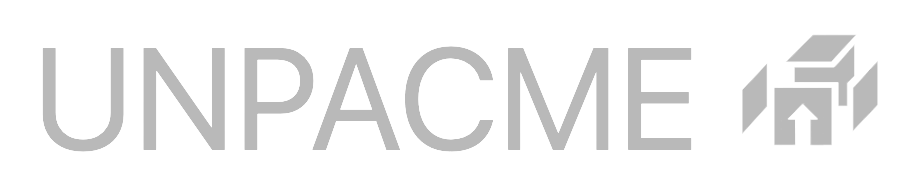Account Settings provides account information including details about your Plan and related Quota as well as centralized management for billing, integrations, and feature settings.
For Enterprise users the Account Settings page also includes the account management interface.

To access your Account Settings click your avatar in the top right corner of the application and select the Account drop down.
Account Profile
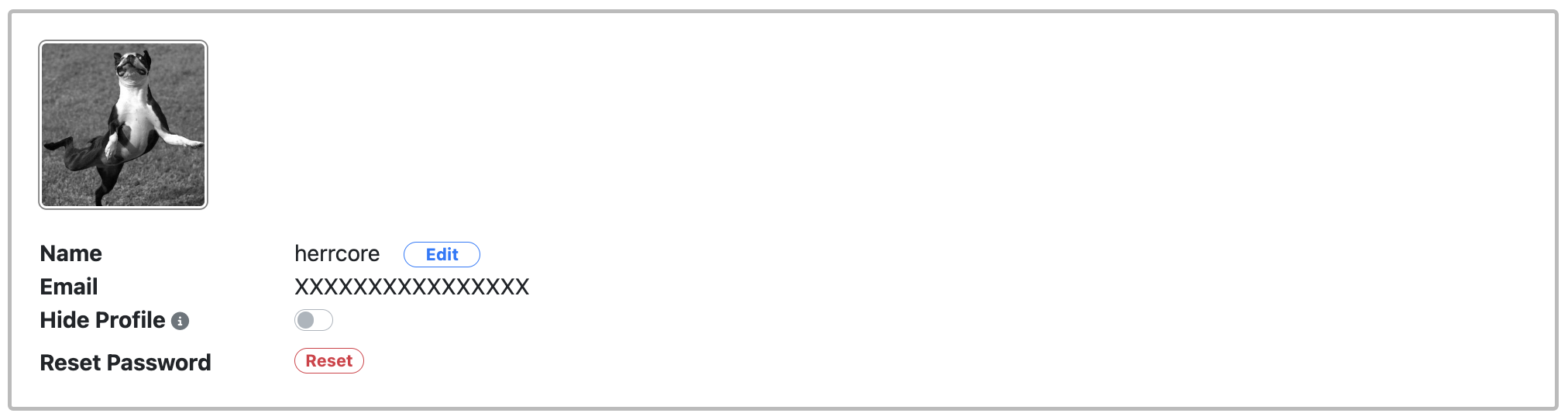
User Profile settings can be managed from the Account Settings page. The user profile consists of an avatar, name, and a hide profile setting.
Avatar
By default the user avatar is set to an image of the user's first two initials. This can by updated by clicking on the avatar and selecting a new image. Images must be 400x400 pixels in size. The user's avatar is only publicly viewable if their account is not anonymous.
Name
By default the user name is set to the first name in the email address used to open the UnpacMe account. This can be changed by clicking the Edit button next to the name. The user's name is only publicly viewable if their account is not anonymous.
Hide Profile (Anonymous)
By default all user accounts are publicly hidden (anonymous). This means that YARA rules and hunt results shared by the user are anonymous. By disabling the Hide Profile setting the user makes their avatar and name public and associates them with any shared YARA rules and hunts.
Enterprise Profile
In addition to a personal profile enterprise users have an enterprise profile that can be managed by the Enterprise Administrator. When an enterprise YARA rule is shared or enterprise hunt results are shared it is the Enterprise Profile that is linked not the individual user profile.
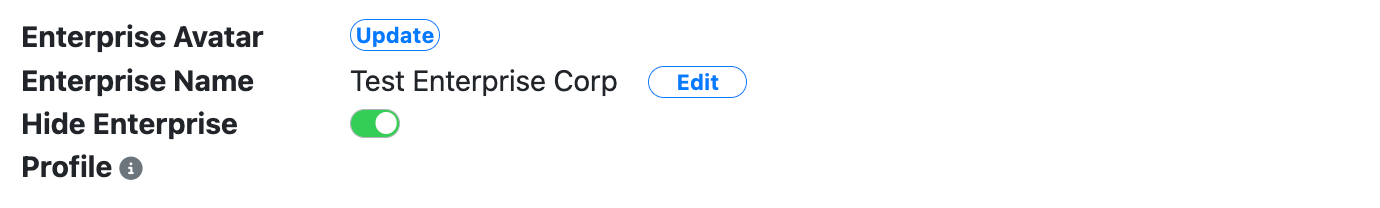
Enterprise Avatar
By default the enterprise avatar is set to an image of the first two letters in the enterprise name. This can by updated by clicking the Update button and selecting a new image. Images must be 400x400 pixels in size. The enterprise avatar is only publicly viewable if the enterprise account is not anonymous.
Enterprise Name
By default the enterprise name is set to the entity name on the enterprise contract. This can be changed by clicking the Edit button next to the name. The enterprise name is only publicly viewable if the enterprise account is not anonymous.
Hide Enterprise Profile (Anonymous)
By default enterprise accounts are publicly hidden (anonymous). This means that YARA rules and hunt results shared by the enterprise are anonymous. By disabling the Hide Enterprise Profile setting the enterprise name and avatar become public and associates with any shared YARA rules and hunts.